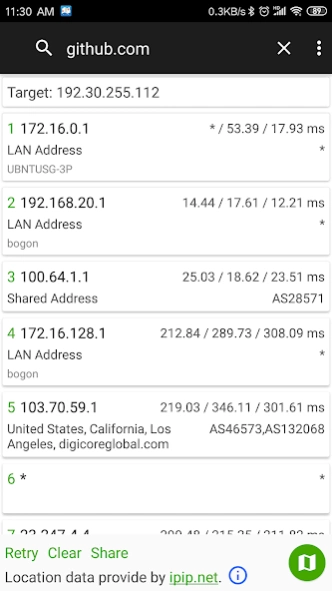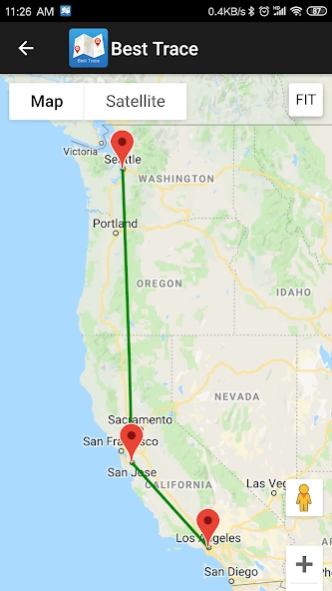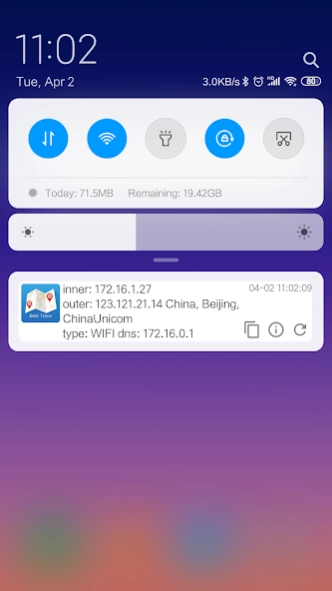Best Trace 1.16
Continue to app
Free Version
Publisher Description
Best Trace - The best visual Traceroute tool!
Best Trace is a visualization tool that can help network operators, internet companies's development and operations teams and technology enthusiasts to view network path's detail information, it also can help them resolve the needs that they want to fix the problems of the network. It is based on our(IPIP.net) own needs and customers, combined with our IP geolocation database, then we created it.
We support viewing your current Android device's network connection information and has a widget to help you see it at any time.
IPIP.net focus on location-related data reduction and release, is committed to becoming the location datas more accuracy and precision.
Our main products--IPIP.net function is for city-level geographic data marked based on BGP/ASN datas, that accuracy is much higher than other products.
Our customers existed in all types of internet companies, most in the advertising, security, E-commerce, entertainment industry, as well as CDN, DNS, VPN, and other network productivity tools.
About Best Trace
Best Trace is a free app for Android published in the System Maintenance list of apps, part of System Utilities.
The company that develops Best Trace is 北京天特信科技有限公司. The latest version released by its developer is 1.16.
To install Best Trace on your Android device, just click the green Continue To App button above to start the installation process. The app is listed on our website since 2020-07-01 and was downloaded 1 times. We have already checked if the download link is safe, however for your own protection we recommend that you scan the downloaded app with your antivirus. Your antivirus may detect the Best Trace as malware as malware if the download link to net.ipip.traceroute is broken.
How to install Best Trace on your Android device:
- Click on the Continue To App button on our website. This will redirect you to Google Play.
- Once the Best Trace is shown in the Google Play listing of your Android device, you can start its download and installation. Tap on the Install button located below the search bar and to the right of the app icon.
- A pop-up window with the permissions required by Best Trace will be shown. Click on Accept to continue the process.
- Best Trace will be downloaded onto your device, displaying a progress. Once the download completes, the installation will start and you'll get a notification after the installation is finished.